-
Products
-
Restaurant billing POS management software trusted by 2000+ restaurants worldwide.
Powerful and user-friendly retail billing software for billing & stock inventory management.
Manage & track employees, visitors and guests along with vehicle movement at your premises.
Streamline your hospital's operations including IPD, OPD, bed shifting, path lab, and discharge summary.
Discover the power of learning at your fingertips along with interactive experience for educational goals.
Revolutionize your restaurant's reach & customer experience with our cutting-edge food delivery app.
Delight customers with seamless shopping experience by our white-labelled ecommerce application.
Discover our unbeatable grocery ecommerce application for your business with 10+ unique features.
-
-
Services
-
Web Designing
Expert web design solutions for your online success
Responsive Web DesignResponsive web design for seamless multi-device experience
Dynamic WebsiteDynamic websites tailored for engaging user experiences
Ecommerce Web DesignHigh-performance e-commerce websites to boost your sales
Web Portal DevelopmentSecure and user-friendly web portals for all business processes
Landing Page DesignHigh-impact landing page websites for startups & SMBs
Shopify WebsitesOptimized Shopify websites with enhanced e-commerce features
WordPress WebsitesCustom WordPress websites for flexible and scalable solutions
E-commerce Mobile AppsTop E-Commerce Apps for Seamless Shopping Experiences
Healthcare Mobile AppsTransform Your Practice with Cutting-Edge Healthcare Apps
E-learning Mobile AppsTop Benefits of E-Learning Apps for Modern Education
Video Conferencing AppsTop Video Conferencing Apps for Seamless Virtual Meetings
RestCommerce Mobile AppTop Food Delivery Apps for Convenient and Fast Service
Mbazaar Delivery AppTop Grocery Delivery Apps for Seamless Shopping
IOT App DevelopmentTransform Your Business with Cutting-Edge IoT Apps
Custom App DevelopmentTailored Solutions for Your Unique Business Needs
RetailERP SoftwareStreamline Your Retail Business with Powerful RetailERP Software
RestroERP SoftwareStreamline Your Restaurant Operations with RestroERP
Gatepass SoftwareEfficient Gatepass Software for Streamlined Visitor Management
Hospital ERP SoftwareStreamline Healthcare Operations with Hospital ERP Software
Tender Billing SoftwareTender Billing Software for Streamlined Project Management
Lawn SoftwareStreamline Weddings & Events with Innovative Lawn Software
Transport SoftwareOptimize Fleet Management with Cutting-Edge Transport Software
Feedback SoftwareStreamline Your Customer Feedback with Feedback Software
Social Media ManagementMaximize Your Brand’s Reach with Expert Social Media Management
LinkedIn Page ManagementOptimize Your Brand’s Presence with LinkedIn Page Management
GMB Profile ManagementExpert GMB Profile Management for Enhanced Local Visibility
Directory SubmissionsBoost Your Online Presence with Strategic Directory Submissions
Blog MarketingEffective Blog Marketing Strategies to Boost Your Visibility
Youtube ManagementMaximize Your Reach with Expert YouTube Management Services
Search Engine Marketing"Boost Your Online Visibility with Expert Search Engine Marketing
Search Engine OptimizationBoost Your Online Visibility with Expert Search Engine Optimization
UI/UX DesigningExpert UI/UX Designing for Enhanced User Experience
Social Media CreativesBoost Your Brand with Engaging Social Media Creatives
Brand IdentityCrafting a Distinctive Brand Identity for Lasting Impact
Logo DesigningElevate Your Brand with Unique and Professional Logos
Graphics DesigningInnovative Graphics Designing for Stunning Visual Impact
Corporate PresentationElevate Your Brand with Expert Corporate Presentations
Pitch Deck DesigningExpert Pitch Deck Designing for Captivating Investor Presentations
Print Media DesigningElevate Your Brand's Visibility With Print Media Design Services
Google Ads/PPCDrive Targeted Traffic and Boost ROI with Expert Google Ads PPC
Meta AdsMaximize Reach and Optimize Growth with Meta Ads Services
LinkedIn AdsReach Professionals and Grow Your Business with LinkedIn Ads
Google AdMobMonetize Your App with Tailored Google AdMob Solutions
WhatsApp MarketingEngage Customers Directly with WhatsApp Marketing Services
Email MarketingBoost Conversions with Targeted and Effective Email Marketing
SMS MarketingDeliver Instant Messages with SMS Marketing Services
YouTube AdsMaximize Reach & Engagement with Targeted YouTube Ads
-
-
Industries
-
Retail & eCommerce
We offer innovative strategies that boost sales and elevate brand presence.
Manufacturing IndustriesWe provide solutions that optimize production and drive efficiency.
Healthcare & MedicalWe build advanced solutions that enhance patient care effortlessly.
Builders & Real EstateWe offer targeted solutions that drive property sales & project management.
Travel & HospitalityWe offer innovative solutions that enhance guest experiences.
eLearning & EducationWe provide cutting-edge solutions that boosts digital learning across devices.
Professional ServicesWe serve with tailored solutions that boost efficiency & drive client success.
Food & BeveragesWe provide pioneering solutions that enhance customer experiences.
-
- Insights
- Partnership
-
Antsglobe
-
More than A Decade of Expertise & Experience in the Industry
-

















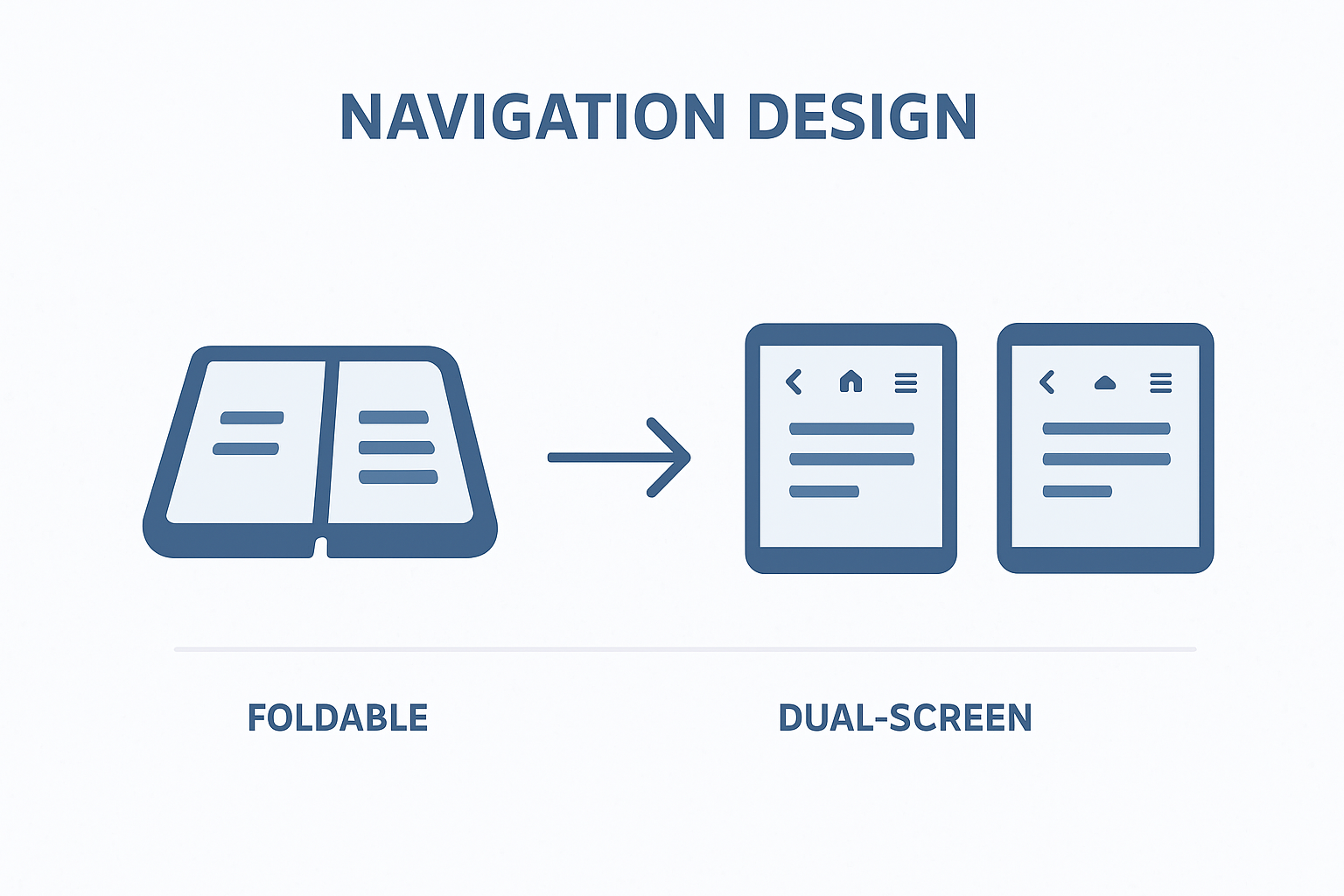
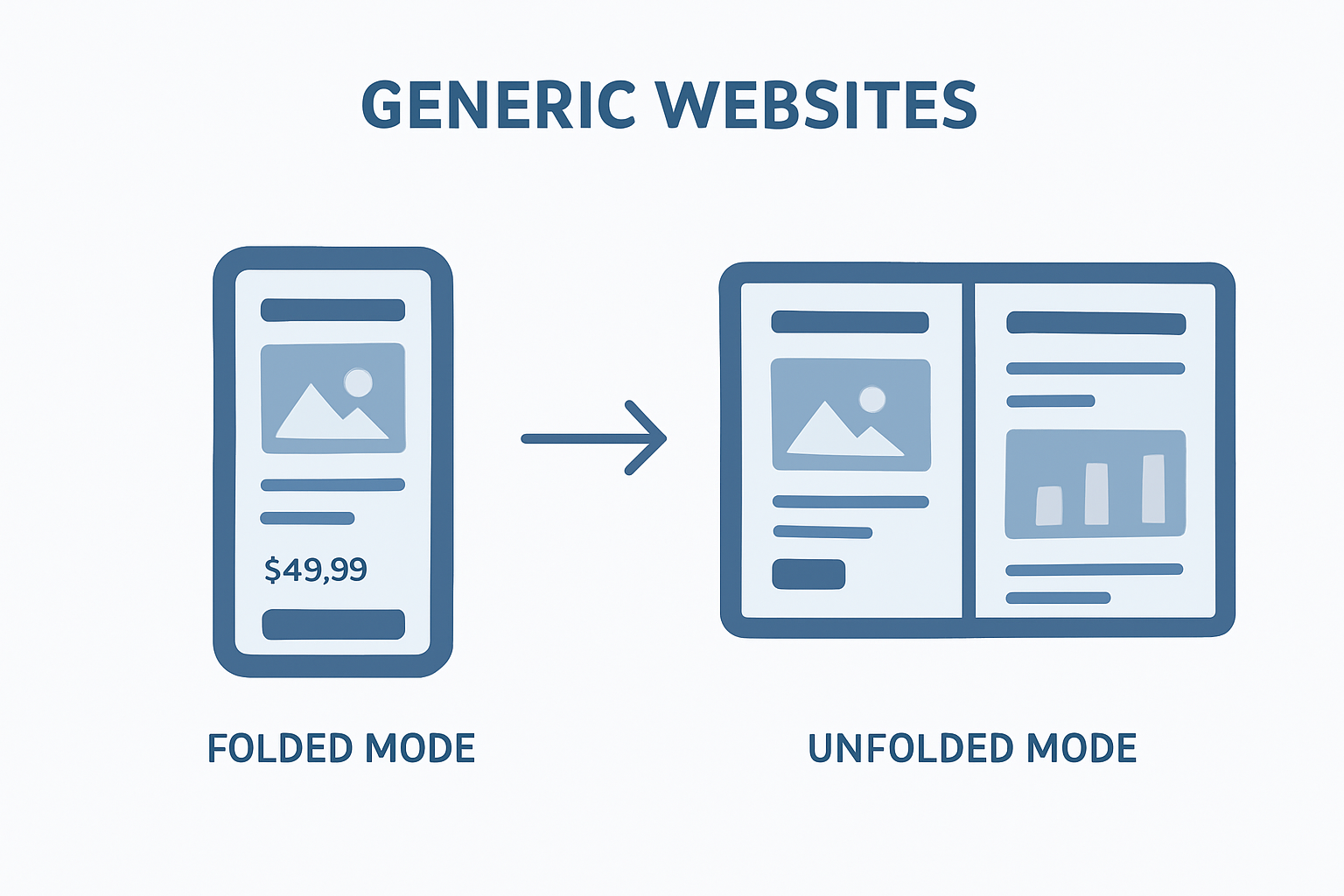





 Related Articles :
Related Articles : 


