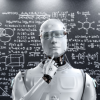Artificial intelligence (AI) is rapidly transforming the way we interact with technology, and the
realm of AI-driven assistance tools is no exception. In the fast-paced world of artificial
intelligence (AI) and machine learning, tools like ChatGPT, Google Gemini, and Microsoft Copilot have
emerged as game-changers, each offering unique capabilities and functionalities. In this blog, we'll
delve into a detailed comparison of these three AI-powered tools, exploring their features, use cases,
advantages, and potential limitations to help you make an informed decision about which one suits your
needs best.
Understanding AI Assistants
Before we dive into the comparison, let's briefly understand what AI assistants are and how they work.
AI assistants are software applications powered by machine learning algorithms that can understand
natural language and perform tasks or provide information based on user inputs. They leverage vast
amounts of data to continuously improve their performance and provide more accurate responses over
time. The evolution of these tools signifies a shift towards more intelligent and context-aware
systems that can streamline workflows and enhance productivity.
You can get help from experts. Contact us, we would love to help you!
ChatGPT: The Conversational Genius
ChatGPT, developed by OpenAI, is renowned for its natural language processing capabilities. It excels
in engaging in human-like conversations, providing contextually relevant responses across a wide range
of topics and domains. Whether you need assistance with customer support, content generation, or
tutoring, ChatGPT can handle it all with ease.
Key Features:
-
Conversational Context: ChatGPT maintains context over extended
conversations, making it ideal for interactive applications.
-
Customization: Users can fine-tune ChatGPT for specific tasks,
ensuring tailored responses that align with their needs.
-
Language Support: It supports multiple languages, catering to a
global user base.
Use Cases:
-
Customer Support: Automated assistance for resolving customer
queries.
-
Content Creation: Generating blog posts, articles, and social
media content.
-
Education: Providing explanations and tutoring in various
subjects.
Advantages:
-
Human-like Interaction: ChatGPT provides responses that are
remarkably similar to human conversation, enhancing user experience.
-
Versatility: It can be adapted to numerous applications beyond
just conversational AI.
Limitations:
-
Context Retention: While it maintains context well, extremely
long conversations can sometimes lead to context drift.
-
Specificity: For highly specialized tasks, extensive
fine-tuning is required.
Google Gemini: The Integrated Intelligence
Google Gemini is part of Google's suite of AI tools, designed to offer integrated intelligence across
various Google services. It leverages Google's vast data and resources to provide comprehensive
AI-driven assistance, enhancing search functionalities, productivity tools, and more.
Key Features:
-
Integration with Google Services: Gemini seamlessly integrates
with services like Google Search, Gmail, and Google Workspace, providing a cohesive user
experience.
-
Advanced Search Capabilities: It enhances search
functionalities with AI, offering more accurate and relevant results.
-
Personalization: Gemini can personalize responses based on user
behavior and preferences across Google's ecosystem.
Use Cases:
-
Enhanced Search: Providing more contextual and precise search
results.
-
Email Management: Assisting with drafting and organizing
emails.
-
Productivity Tools: Enhancing functionalities in Google Docs,
Sheets, and other Workspace tools.
Advantages:
-
Ecosystem Integration: Deep integration with Google services
offers a seamless user experience.
-
Data-Driven Insights: Utilizes Google's extensive data to
provide more informed responses and suggestions.
Limitations:
-
Privacy Concerns: Extensive data use may raise privacy issues
for some users.
-
Dependency on Google Services: Best utilized within Google's
ecosystem, limiting flexibility for users outside this environment.
Microsoft Copilot: The Developer's Companion
Microsoft Copilot, developed by GitHub in collaboration with OpenAI, is an AI-powered code completion
tool that assists developers by suggesting code snippets and entire functions as they write code. It
is designed to boost developer productivity and streamline the coding process.
Key Features:
-
Code Suggestions: Copilot provides real-time code suggestions
based on the context of the current project, helping developers write code more efficiently.
-
Multi-Language Support: It supports a wide range of programming
languages, making it versatile and adaptable to different development environments.
-
Learning from Open Source: Copilot is trained on a diverse
dataset of open-source code from GitHub repositories, ensuring high-quality suggestions and
recommendations.
Use Cases:
-
Code Completion: Assisting developers by auto-completing code
blocks.
-
Bug Fixing: Suggesting potential fixes for errors in the code.
-
Learning Aid: Helping new developers understand coding patterns
and best practices.
Advantages:
-
Productivity Boost: Significantly speeds up the coding process
by reducing the need for boilerplate code writing.
-
Learning Tool: Acts as a mentor for novice developers,
providing instant feedback and suggestions.
Limitations:
-
Code Quality: The quality of suggestions may vary, requiring
developers to review and refine the generated code.
-
Dependency: Over-reliance on Copilot may hinder the learning
process for new developers.
Comparative Analysis
Now that we have a basic understanding of each AI assistant, let's compare them across several key
dimensions to see how they stack up against each other.
Usability and Integration
-
ChatGPT: Versatile and can be integrated into various platforms
through APIs. Suitable for standalone applications as well as embedded solutions in customer
support and content management systems.
-
Google Gemini: Best suited for users deeply embedded in the
Google ecosystem. Its strength lies in its seamless integration with Google services, making it
a natural choice for businesses and individuals who rely heavily on Google products.
-
Microsoft Copilot: Tailored specifically for developers,
integrates smoothly with popular code editors like Visual Studio Code.
Customization and Flexibility
- ChatGPT: Highly customizable
with options for fine-tuning, ensuring tailored responses for specific tasks.
- Google Gemini: Customization is
somewhat limited to Google's ecosystem but offers personalization based on user behavior.
- Microsoft Copilot: Provides
customization through learning from the user's coding style and preferences.
Performance and Accuracy
- ChatGPT: Delivers highly
accurate and contextually relevant responses in conversational settings.
- Google Gemini: Benefits from
Google's extensive data resources, providing high accuracy in search-related tasks and
productivity enhancements.
- Microsoft Copilot: Generally
provides high-quality code suggestions, but accuracy can vary based on the complexity of the
coding problem.
Privacy and Security
- ChatGPT: Operates with a strong
emphasis on user privacy, particularly when deployed on private servers or through controlled
APIs.
- Google Gemini: Utilizes
extensive data which can raise privacy concerns, but Google has robust privacy policies and
measures in place.
- Microsoft Copilot: Operates on
code repositories, raising concerns about proprietary or sensitive information. However, GitHub
implements security measures to protect user data.
User Experience and Support
- ChatGPT: Offers a user-friendly
experience with robust support from OpenAI, including documentation and community forums.
- Google Gemini: Provides
extensive support and resources through Google's platforms, offering a seamless experience for
users.
- Microsoft Copilot: Tailored for
developers, offering extensive documentation, community support, and integration tips through
GitHub's platform.
Need assistance? We are available to help you!
Real-World Applications
Now, let's take a look at some real-world applications of each AI assistant to understand how they are
used in different contexts.
Case Study: Customer Support
Company A implements ChatGPT to enhance their customer support operations. By integrating ChatGPT
into their support system, they achieve the following:
-
Reduced Response Time: ChatGPT handles common queries
instantly, freeing up human agents for more complex issues.
-
Improved Customer Satisfaction: With context-aware responses,
customer interactions feel more personalized and efficient.
-
Cost Savings: Automation of routine support tasks leads to
significant cost reductions.
Case Study: Academic Research
Researcher B leverages Google Gemini to streamline their research process:
- Enhanced Data Retrieval: Using
Gemini’s advanced search capabilities, they access relevant research papers and data quickly.
- Organized Workflow: Integration
with Google Workspace allows for efficient organization and collaboration on research documents.
- Data-Driven Insights: Gemini’s
ability to analyze large datasets helps in deriving meaningful insights from complex data.
Case Study: Software Development
Development Team C adopts Microsoft Copilot to accelerate their development cycle:
- Increased Coding Speed:
Copilot’s code suggestions reduce the time spent on writing repetitive code.
- Error Reduction: Real-time
suggestions help in identifying and fixing potential bugs early in the development process.
- Skill Enhancement: Junior
developers learn faster by observing and understanding the suggestions made by Copilot.
Future Trends
As AI continues to evolve, the capabilities of tools like ChatGPT, Google Gemini, and Microsoft
Copilot will expand. Here are some future trends to watch out for:
- Enhanced Contextual
Understanding: AI models will become better at understanding and maintaining context over
longer interactions, making them more effective in complex scenarios.
- Increased Personalization: AI
assistants will offer more personalized experiences by learning from user behavior and
preferences in real-time.
- Cross-Platform Integration:
Expect deeper integration across different platforms and services, providing a more unified and
seamless user experience.
- Improved Privacy Controls: With
growing concerns about data privacy, AI tools will offer enhanced privacy controls, giving users
more transparency and control over their data.
Check this,
How Increased Customer engagement can boost up growth of your business?
Conclusion:
In conclusion, ChatGPT, Google Gemini, and Microsoft Copilot each bring unique strengths and
capabilities to the table. ChatGPT excels in conversational AI, making it ideal for customer support
and content creation. Google Gemini offers seamless integration with Google's ecosystem, providing
enhanced search functionalities and productivity tools. Microsoft Copilot is tailored for developers,
offering code completion and assistance in software development workflows.
Ultimately, the choice between these AI assistants depends on your specific requirements, preferences,
and use cases. Whether you're looking for conversational AI, productivity enhancements, or developer
tools, there's an AI assistant out there to meet your needs. Experimenting with different options and
understanding their capabilities will help you make the most out of AI technology in your personal and
professional endeavours.






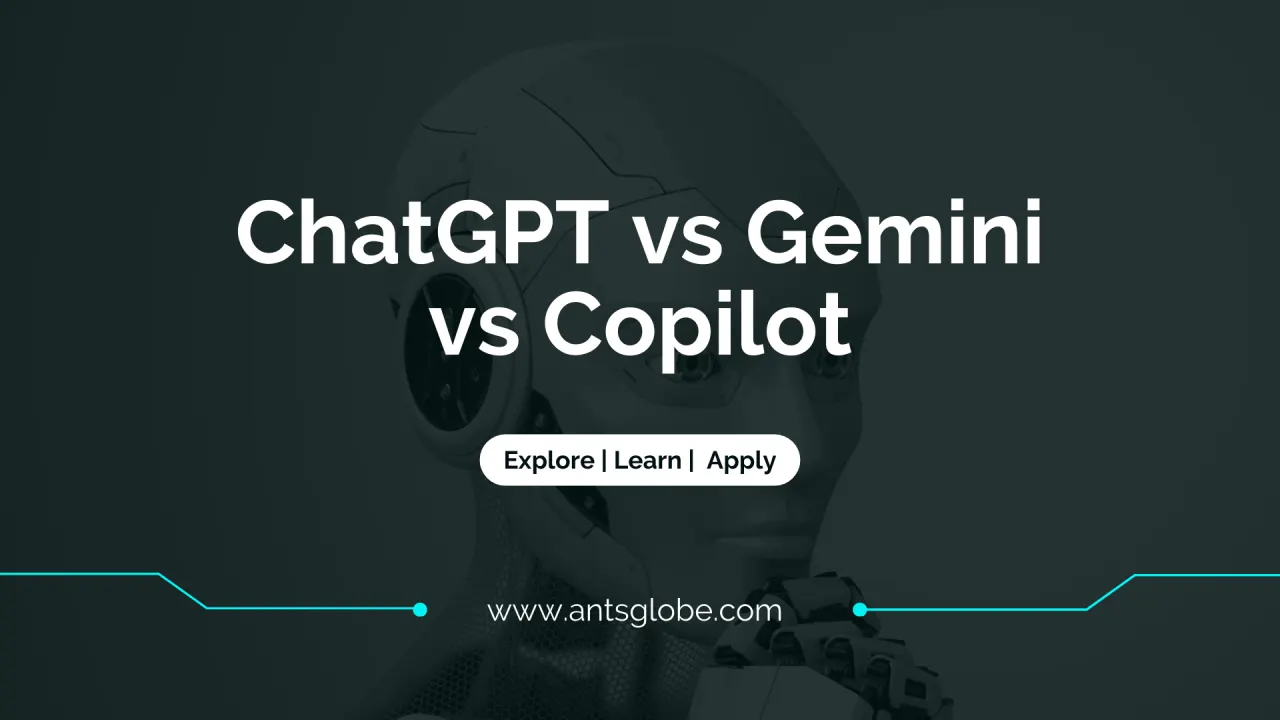






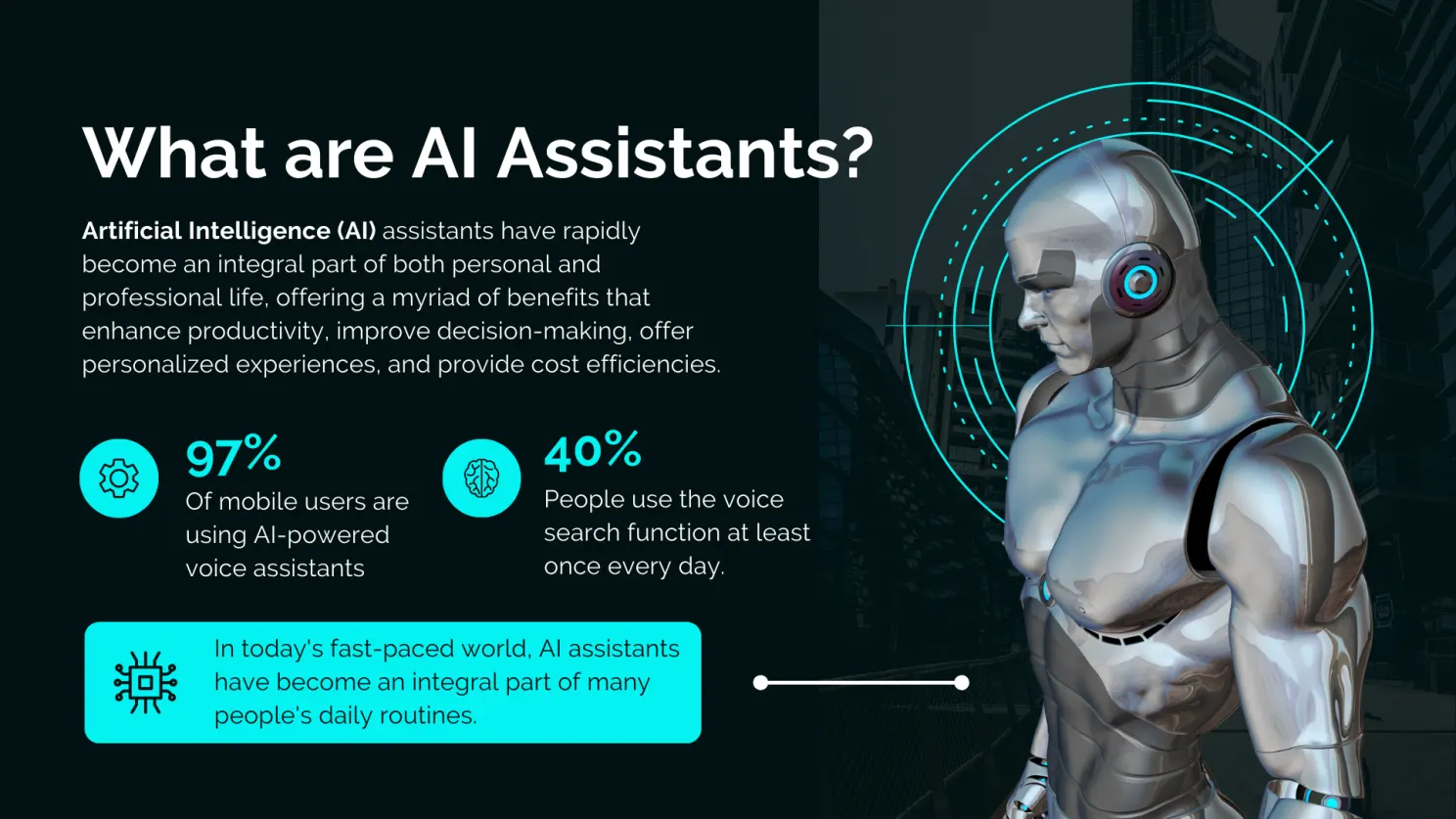
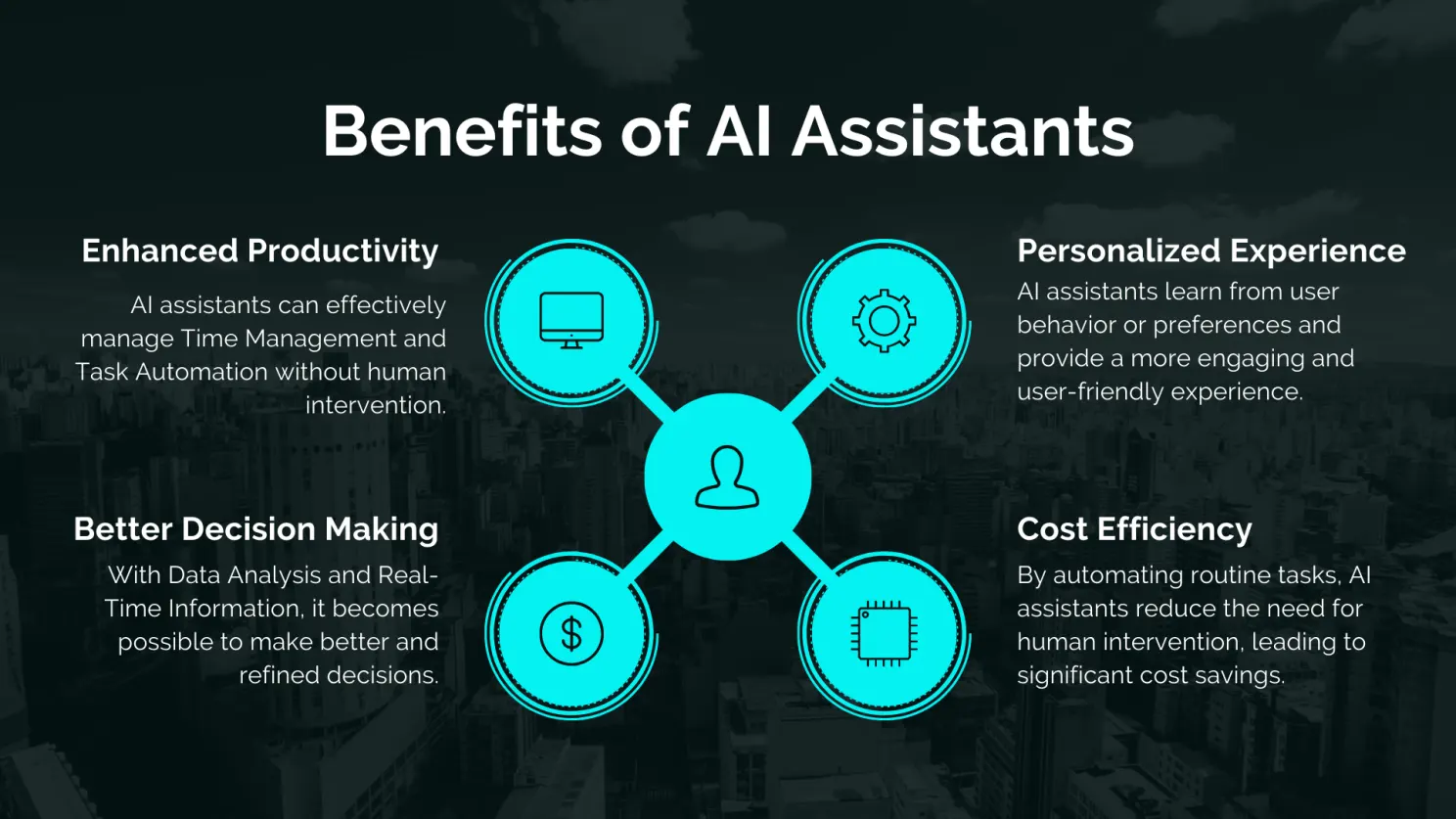







 Related Articles :
Related Articles :